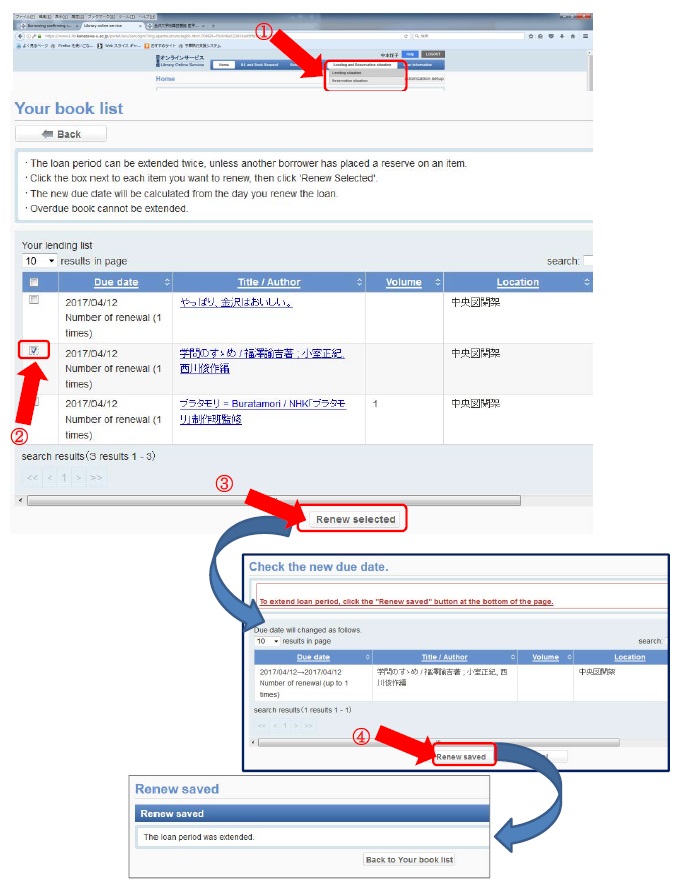Lending & reservation
Confirmation of lending/reservation status
From the Library Online Service, you can confirm your own lending status and extend the loan period.
In addition, you can check the status of an item reserved via OPAC plus.
You can renew the following books:
- Books not reserved
- Books not overdue
- Books not renewed more than allowed
* Materials with restrictions from libraries are excluded.
* If you are not a member of Kanazawa University, please visit our Service Desk.
Extension of a lending period
Procedures for loan extension are as follows:
- Place the cursor on “Lending and reservation situation” from the menu at the top and click “Lending situation.“
- Select the item you want to extend (check the box on the left) from “.”
- Click “Renew Selected.”
- After confirming the list under “” click “Renew saved.“