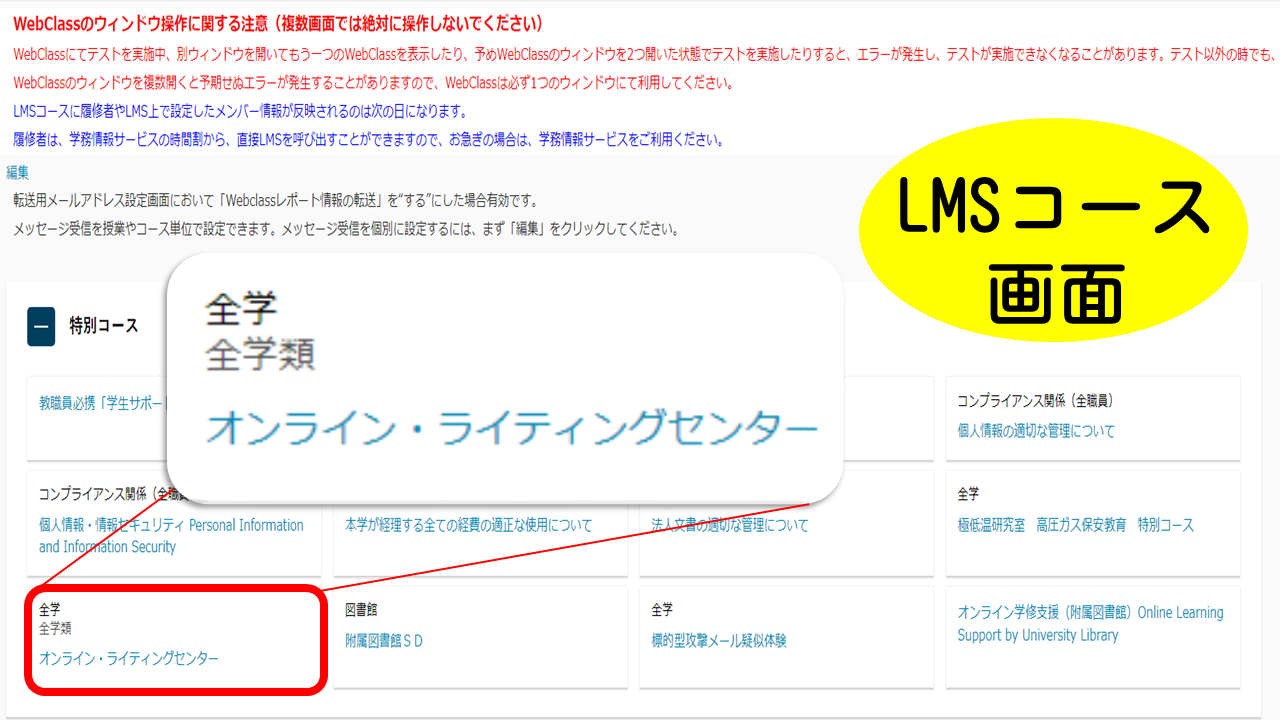How to make an appointment
Please read the following descriptions before making an appointment.
Face-to-face tutoring sessions
- Students can have a face-to-face tutoring session with or without an appointment. However, there may be a wait time if they do not make an appointment.
- If you would like to make a face-to-face consultation appointment, please visit the “Writing Center & Learning Support Reservations “ page and check the available slots.
- Please indicate your preferred tutoring format (face-to-face or zoom) when making an appointment.
- Last-minute appointments may be treated as no appointments, so please make appointments by 16:00 the day before.
- The language and documents used for sessions at the Central Natural Science Library W&L differ. For details, please read “Writing Center & Learning Support Reservations “ page.
- When making an appointment, please upload the document from the page above.
- Please come to W&L on your reserved date and time with the documents and related materials.
- If you have any questions, please contact at kul.ecomment@gmail.com.
Tutoring sessions on Zoom
- Please make appointments for zoom tutoring session by 16:00 the day before.
- Please visit the “Writing Center & Learning Support Reservations “ page and check the available slots.
- Please indicate your preferred tutoring format (face-to-face or zoom) when making an appointment.
- The Zoom meeting room links for both libraries W&L are posted in the LMS special course “Online Writing Center “ (Kanazawa University ID and password required)
- Last-minute appointments may be treated as no appointments, so please make appointments by 16:00 the day before.
- The language and documents used for sessions at the Central Natural Science Library W&L differ. For details, please read “Writing Center & Learning Support Reservations “ page.
- When making an appointment, please upload the document from the page above.
- Please come to the W&L zoom room on your reserved date and time with the documents and related materials.
- If you have any questions, please contact at kul.ecomment@gmail.com.
*Kanazawa University ID and password are required.